Video Production Diploma Program
ProgramProgram
Master the skills to plan, shoot, direct, edit and market your own content.
ProgramProgram
New Term Starts Soon, Online
Program Description
Gain Practical Production Experience, Fast
Develop the creative, technical, and business skills needed to oversee your own video productions, from concept through to final edit. Perfect your demo reel under the guidance of professional content creators. And graduate ready to produce and direct your own films, series, documentaries, music videos, and more.
Career Outcomes
Producer
Filmmaker
Director
Sound Editor
Video Editor
Production Coordinator
Post-Production Supervisor
Videographer
Faculty
Student Success


COURSES
Term 1
INTRODUCTION TO VIDEO PRODUCTION
VPOL100
Welcome to the world of video production. Familiarize yourself with the terminology, roles, camera equipment, lighting, and shooting techniques of video production, along with directing techniques for scripted and unscripted work. You will also be introduced to the principles of lensing, lighting techniques, audio basics and tips on how to get started in the industry.
STORY FUNDAMENTALS
VPOL101
Craft captivating stories for today’s predominant forms of storytelling – film, television and digital media. Learn the fundamental principles of story and discover the nuance of capturing true experiences of live events, direct fictional narratives, and even influencer content for YouTube and Instagram.
Term 2
EDITING 1
VPOL200
Editing is your key to becoming a master storyteller. Equip yourself with the basic concepts of editing through visual storytelling, technical skills and artistry. Explore theoretical concepts and become familiar with professional workflows using Adobe Premiere Pro software and its various tools. You will produce and shoot two films, one of them being a “Meaningful Things” project, as well as work with supplied footage to create a story from a pre-shot film.
GENRE WRITING FOR VIDEO PRODUCTION
VPOL201
Dive deeper into the screenwriting genre as you explore genres relevant to digital and second screen entertainment. From viewing, reading, and writing, you will learn to create genre films, viral content, television, and webisodes. Classify, analyze and identify genre conventions, and then apply these skills through scene writing exercises. You will also be tasked with creating a beat sheet for a short film, webisode, or piece of viral content in your favourite genre. You will be guided through the process of writing first drafts, as well as how to give and receive notes. The final assignment: write a script that focuses on the techniques unique to your genre of choice.
Term 3
VPOL300
EDITING 2
Take the next step to becoming the ultimate storyteller. Advance your editing techniques with a focus on storytelling, style, gloss and presentation. Uncover the interplay between music and image while learning to produce the desired pacing and rhythm to marry the two disciplines. This course will have you edit scripted scenes, a film trailer, and a music video.
AUDIO PRODUCTION AND PRINCIPLES
VPOL301
Get into the technical and creative aspects of audio recording, editing and mixing sound in cinema, video, and other multimedia production using Pro Tools. Topics include psychoacoustics, basic techniques of sound-recording, and artistic applications of sound design in film. You will learn about specific narrative demands and structure, and sound mix techniques.
Term 4
PRODUCING FOR VIDEO PRODUCTION
VPOL400
This is your introduction to producing and production management. Learn how to take a written script and translate it for the screen by understanding the fundamentals of copyright clearances, script breakdowns, budgeting, scheduling, casting and hiring crew. You will practice using the scriptwriting software Celtx and ultimately gain the confidence to produce and distribute an independent film.
ADVANCED VIDEO PRODUCTION TECHNIQUES
VPOL401
Auteurs like David Fincher, Quentin Tarantino, and Spike Lee each have their own style. Study these masters and others, then apply their methods to your own assignments. You will also practice camera movement, lensing, lighting, sound design, and directing as you learn the advanced principles of scripted production with a focus on directing and cinematography.
Term 5
DIGITAL SERIES PRODUCTION
VPOL500
Create a short-form digital series from conception to release. Learn to develop high-impact stories and compelling characters, create a series treatment/bible document, craft a verbal pitch, and examine the application process for public funding. Using practical case studies from short-form series, you will come away equipped with the tools necessary to experience low-budget production success.
MOTION GRAPHICS AND VISUAL FX
VPOL501
Enter the magical world of Adobe After Effects and discover the concepts and design techniques surrounding motion graphics and visual effects. Topics include: animated graphic design, compositing, title sequences, adding environmental effects (such as snow and lightning) with computer-generated imagery, navigating the Adobe After Effects interface, creating compositions, applying layers, executing masks, green screen applications, colour grading and sound.
Term 6
DOCUMENTARY PRODUCTION
VPOL600
An introduction to the art of remote filmmaking and on-location shooting. Study the ins and outs of producing documentaries, as well as pre-production and post-production workflows. Explore the history of the documentary, as well as how to properly establish story and characters. Having grasped the mechanics behind documentary theory, you will learn practical tips on lean filmmaking and remote production. You will also cover post-production workflows, as well as distribution. Finally, you will produce and shoot your own documentary short film.
BUILDING YOUR BRAND
VPOL601
How you market yourself in the industry can be as important as developing your filmmaking skills. Here you will learn to create an effective online presence while building your brand and developing your online “voice”. To promote and demonstrate your video production skills to prospective employers, you will also create social media profiles that can be translated into an effective marketing engine.
Term 7
BRANDED CONTENT PRODUCTION
VPOL701
Tell short stories via commercial brands and learn about the effectiveness of branded content versus traditional advertising. You will develop an understanding of the marketing techniques employed by creative artists using content as a tool, the different genres of branded content, the ins and outs of sharable content and the human psychology behind viral videos. For your final project, you will create your own branded short film.
WRITING YOUR SCREENPLAY
VPOL702
You can’t film until you have your screenplay. So it’s time to create loglines and a beat sheet for your short film. Work out the story behind your story, develop a draft screenplay and a final production-ready draft (which you will use as a shooting script for your final practicum project in Term 8). Lectures and activities will give you the skills needed to design character arcs, themes, structure, dialogue, exposition, and action as you learn how to transform a short film to a feature length concept.
Term 8
CAPSTONE FINAL PROJECT
VPOL802
Your final project: utilizing your cumulative knowledge, you will use the screenplay written in VPOL 702 and produce, shoot, and edit your own short film. You are strongly encouraged to seek out actors and volunteers in advance to aid in your production and, through instructor feedback, the director’s statement, rough cut, and final cut, your film will come to life.
CAREER DEVELOPMENT
VPOL801
Take the next steps to becoming a working writer, director or producer. Skills taught include: applying for jobs by shaping a reel and CV, packaging a feature film or TV show, pitching potential projects for various markets, and creating look books and sizzle reels. Learn to work with various film departments to write a synopsis, outline and treatment in industry-approved formats. You will also understand how to leverage film markets and film festivals to jumpstart your career.
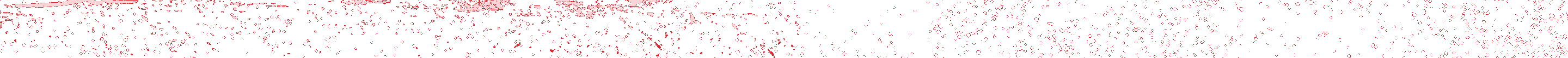

The Toronto Film School Blog
Explore the latest industry news, our student success stories, special events, and more.
Video Production graduate shares his success storyADMISSIONS
Our Admissions Process Made Easy
1
Complete Toronto Film School’s online application form.
2
Pay the application fee of $100.00.
3
Provide original or notarized translated academic transcripts.
4
Submit a critique (300–500 words) on any film, tv show episode or web series.
For a complete break-down of this program’s admission requirements, please visit our admission requirements page. The application fee will be deducted from your tuition total.


TUITION
Tuition Fees as of October 2022
Tuition rates are confirmed 3 months prior to the start of each term. For more information, please contact the Bursar’s office at 1.888.886.1882.
The tuition fee and cost breakdown for the Video Production online program are as follows:
Video Production
$15,360*
We can help
Take advantage of payment options that are available to all new Toronto Film School students.
Contact Us*Each course in the program is $960. There are 16 courses in total.
Tuition Fees do not include books, expendable supplies, equipment, software, and resources.
Recommended equipment and software
-
DSLR Camera (ranges from $279 – $6,000) or Prosumer documentary camera ($2000 – $10,000). Please note: 4K camera output is optional but highly recommended for future personal use.
-
Lenses (if camera does not have a fixed lens): External primes and/or zoom lenses (ranges from $100-$5000 each) or iPhone X or later model ($1000-$1500)
-
Shotgun on-camera microphone ($99 – $499)
-
1TB Hard drive (Approx. $100-200)
-
2 SD Cards, 128GB recommended ($79- $120 each)
-
Tripod with fluid head ($99 – $499)
-
Wireless lav mic ($100-$500)
-
Small LED light ($150-$1000) optional
-
Gimbal stabilizer ($150-$1000) optional (highly recommended for DSLR or smartphone use)
-
Slider ($100-$1000) optional
Windows
-
Intel® 6th Generation or newer, or AMD equivalent processor; 64-bit support required
-
Windows 8, Windows 8.1, or Windows 10
-
16 GB of RAM (32 GB recommended)
-
15 GB of available hard-disk space for installation; additional free space required during installation (cannot install on removable flash storage devices)
-
Additional disk space required for preview files and other working files (25 GB recommended for Premiere and 50GB for Pro Tools 11)
-
1280 x 800 display
-
7200 RPM or faster hard drive (multiple fast disk drives, preferably RAID 0 configured, recommended)
-
Sound card compatible with ASIO protocol or Microsoft Windows Driver Model
-
QuickTime 7.6.6 software required for QuickTime features
Mac OS
-
Intel® 6th Generation or newer processor with 64-bit support
-
Mac OS v 10.13 or later
-
8 GB of RAM (16-32 GB recommended for Pro Tools)
-
15 GB of available hard-disk space for installation; additional free space required during installation (cannot install on a volume that uses a case-sensitive file system or on removable flash storage devices)
-
Additional disk space required for preview files and other working files (25 GB recommended for Premiere, and 50 GB for Pro Tools)
-
1280 x 800 display
-
7200 RPM hard drive (multiple fast disk drives, preferably RAID 0 configured, recommended)
-
QuickTime 7.6.6 software required for QuickTime features
Software Information
-
*Adobe Creative Cloud Student Membership ($19.99 USD per month)
-
*For Editing courses beginning in Term 2
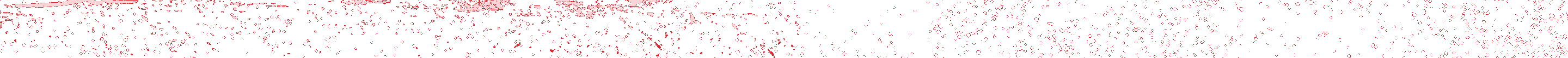

Are you in
Request a call with one of our admissions advisors if you have any questions about this program or the enrolment process.
Start your application now to secure your spot.
